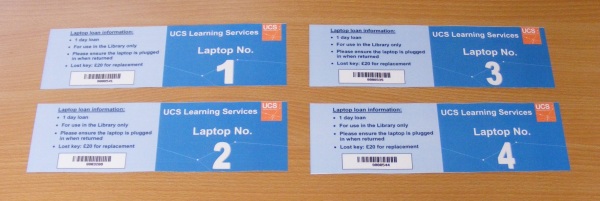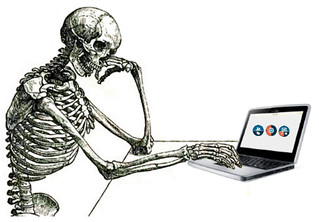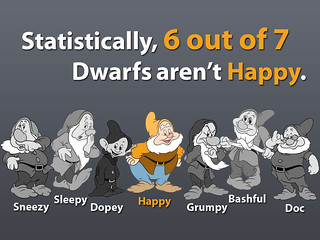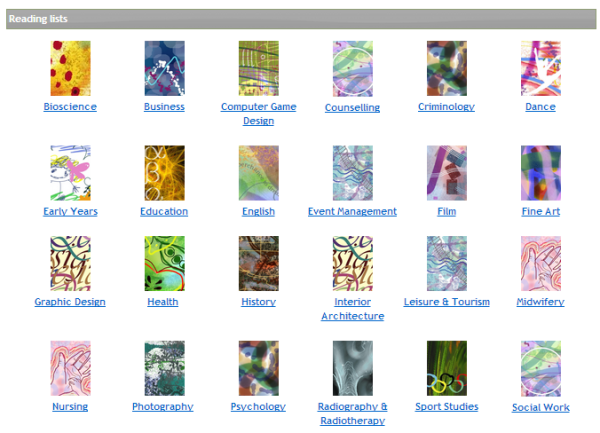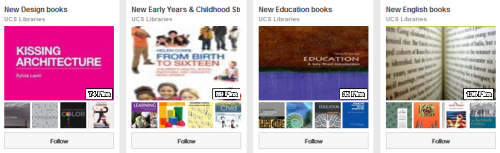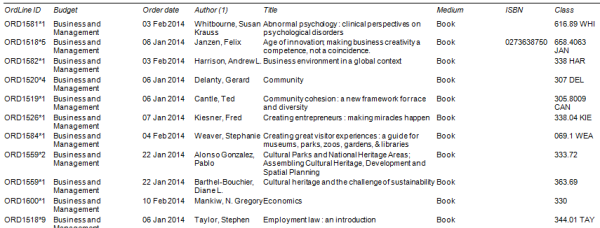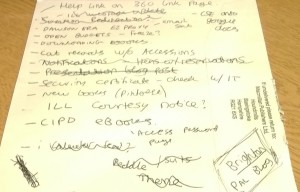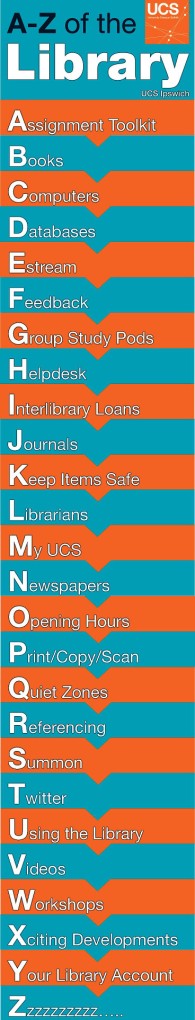How a part time job while at University taught me everything I needed to know for a career in libraries
How a part time job while at University taught me everything I needed to know for a career in libraries
With a new job on the horizon I suppose it’s only natural to look back and reflect on the experiences that have led me to this point in my career but what I’ve realised is that so much of what makes me good at my job today was learned while working part-time at a video rental store!
I feel a little sad that I’ll be one of the last generation of Blockbuster librarians (and/or library assistants) to graduate from the best library school you’ll never get to attend. So here are five things you could have learned from the Blockbuster library school:
1. Welcome to the world of Library Management Systems
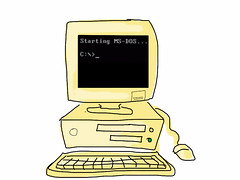 Aside from actually working in a library Blockbuster provided the ideal introduction to some of the processes and principles involved in operating a Library Management System.
Aside from actually working in a library Blockbuster provided the ideal introduction to some of the processes and principles involved in operating a Library Management System.
Although terribly antiquated the system allowed us to create accounts for customers, issue and return items, check account history, pay fines and search and manage our inventory,
And like with most library systems the desire to hurl the whole thing out the window was never far away.
2. Customer service skills (the hard way)
There’s nothing quite like being shouted at by an angry Scotsman at 10pm on a Friday night over a £1 late charge to help you develop your customer service skills. But in many ways it was the perfect preparation for dealing with those few grumpy students and academics who don’t quite understand that it’s their responsibility to return items on time and not the library’s.
Likewise calling people to remind them that the film they borrowed is now a week late was an often humbling experience but really helped perfect my telephone voice.
Retail jobs can sometimes expose you to the best and worst of human nature especially around the festive period but being able to deal with a variety of people with different needs and expectations is a crucial skill that Blockbuster really helped me develop and one that can’t be learned in a classroom.
3. Dealing with new stock (or it feels like Christmas)
The arrival of new stock always feels a little like Christmas. There is much joy to be found in opening boxes of brand new books and freshly sealed DVDs not only because of the promise of stories yet told but also it means you have first choice on all the new arrivals.
 However the process of unpacking and making that stock available requires you to work through a set of very specific procedures to ensure an accurate inventory and also so there are no issues when someone actually tries to borrow an item.
However the process of unpacking and making that stock available requires you to work through a set of very specific procedures to ensure an accurate inventory and also so there are no issues when someone actually tries to borrow an item.
Once again Blockbuster was the ideal place in which to learn and develop the skills required to do this well.
4. How to find stuff
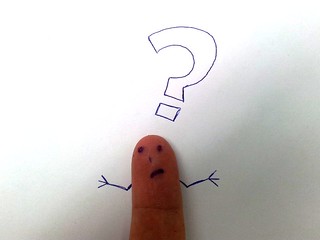 This really covers two different areas:
This really covers two different areas:
1.Helping the customer find what they’re looking for
After a few months at Blockbuster you’d be able to help a customer find something with even the vaguest reference:
“Have you got the one with the guy from the thing?”
“Sure. It’s right over there”
By talking to the customer (and because you’d watched virtually every movie in the store) you’d be able to make recommendations based on what they’d watched and liked previously. But it’s that ability to listen which is the real key in working out how to best help the customer in front of you.
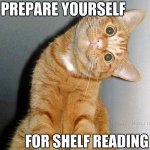 2. Physically locating the item
2. Physically locating the item
The system clearly states that you have one copy of ‘Zombie Librarian’ in the store and it’s your mission to find it as quickly as possible. Having spent hours alphabetising the collection you soon develop an almost sixth sense when it comes to locating items that are out of place and these observational skills will serve you well when it comes to shelf checking your library collection.
5. Teamwork
I count myself as very fortunate that for the most part I genuinely liked and enjoyed working with my Blockbuster co-workers.
As with most jobs your working experience is influenced hugely by those you work alongside on a day-to-day basis and what I believe helped make us a good team at Blockbuster was that our eclectic mix of interests and life experiences meant that as a team we had a huge amount of collective knowledge. From the horror fan to the world cinema aficionado all tastes and genres were covered.
Even if we didn’t always get along our love of movies held us together and I learned that it’s really important to have a shared vision or a common interest to ensure everyone works together for the good of the store (or library).
The end of an era!
I can’t deny I love being able to instantly access a movie on my TV without ever leaving the sofa but scrolling through the Netflix catalogue doesn’t quite have the same satisfaction as wandering the aisle of the local video shop on a quest for entertainment.
However It’s not all bad. At least they were able to turn my old store into a Morrisons local because what the world needed now more than ever was another supermarket. Sigh.